אין מוצרים
 תצוגה מוגדלת
תצוגה מוגדלת JetBrains GoLand for Individual 1 Year License
יצרן : JB_GLND_IND_1Y מוצר חדש סביבת הפיתוח חדשה אשר מרחיבה את פלטפורמת IntelliJ בעזרת תמיכה בקוד ואינטגרציה של כלים ספציפית לשפת GO. JetBrains GoLand נותנת למפתח כלים קריטיים למשימה, כגון כלי עזר למנועי חיפוש, כלי כיסוי, מאתר באגים, ואינטגרציית בקרת גרסאות נמצאים בהישג יד, ללא כל ההמולה שבריבוי פלאגאינים.Jetbrains GoLand- סביבת הפיתוח החדשה מרחיבה את פלטפורמת IntelliJ בעזרת תמיכה בקוד ואינטגרציה של כלים ספציפית לשפת GO.
- רישיון עבור משתמש יחיד / פרטי - לא לחברות
- הרישיון נרשם על שם המשתמש ולא על שם בית עסק/ חברה / ארגון .
- רשיון לשנה - כולל עדכונים ותמיכה
Jetbrains GoLand- סביבת הפיתוח החדשה מרחיבה את פלטפורמת IntelliJ בעזרת תמיכה בקוד ואינטגרציה של כלים ספציפית לשפת GO.
סביבת הפיתוח חדשה אשר מרחיבה את פלטפורמת IntelliJ בעזרת תמיכה בקוד ואינטגרציה של כלים ספציפית לשפת GO.
JetBrains GoLand נותנת למפתח כלים קריטיים למשימה, כגון כלי עזר למנועי חיפוש, כלי כיסוי, מאתר באגים, ואינטגרציית בקרת גרסאות נמצאים בהישג יד, ללא כל ההמולה שבריבוי פלאגאינים.
GoLand היא סביבת פיתוח מסחרית חדשה שנוצרה על ידי JetBrains, שמטרתה לספק סביבה ארגונומית עבור פיתוח מסוג GO.
סביבת הפיתוח החדשה מרחיבה את פלטפורמת IntelliJ בעזרת תמיכה בקוד ואינטגרציה של כלים ספציפית לשפת GO.
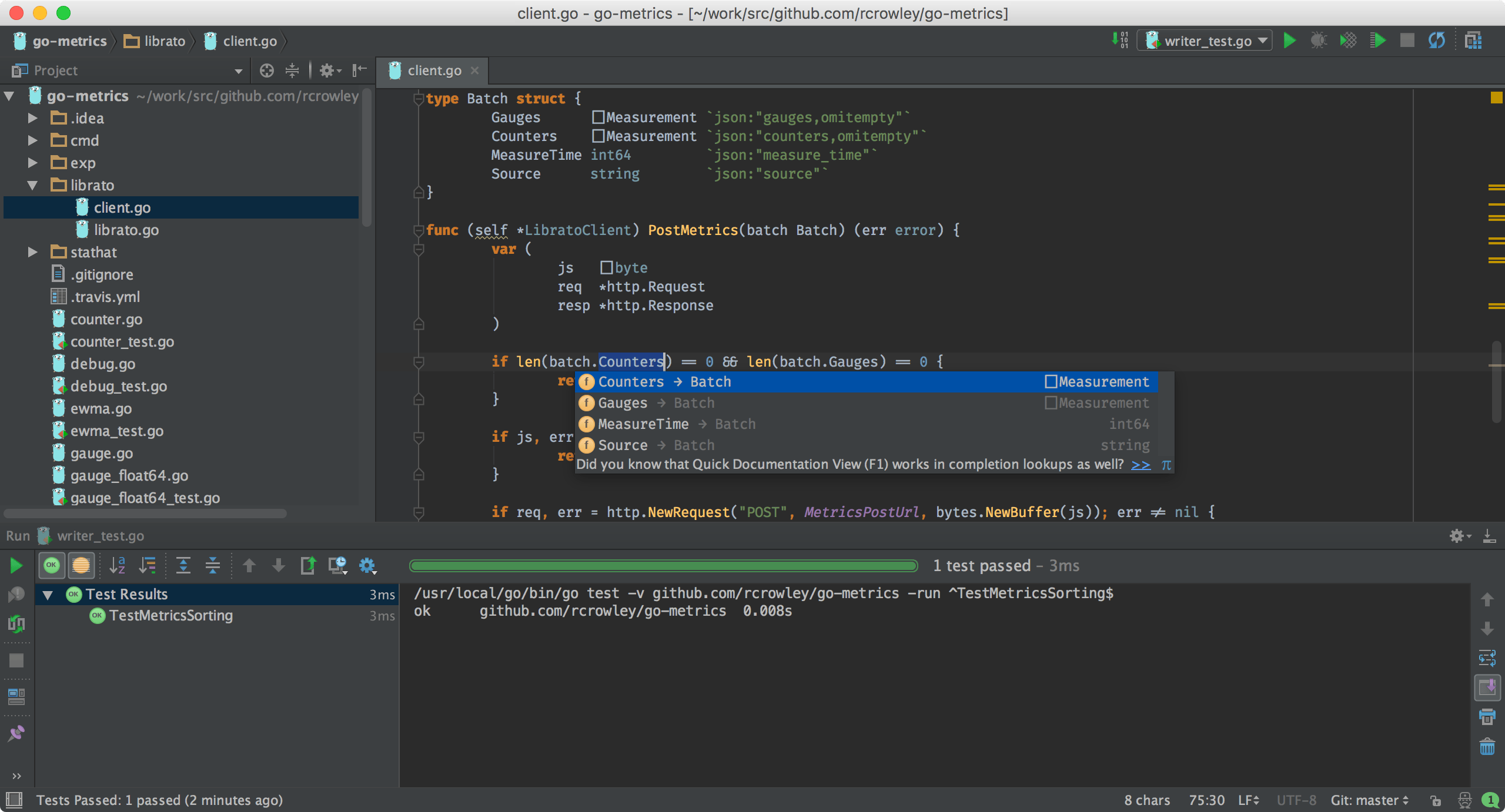
עזרה בכתיבת קוד
סביבת הפיתוח מנתחת את הקוד שלך, מחפשת אחר קישורים בין סמלים בשביל ליצור השלמה של הקוד, ניווט מהיר, ניתוח חכם של טעויות, ארגון קיים וארגון קוד מחדש.
עיצוב ארגונומי
עם ניתוח קוד סטטי עוצמתי ועיצוב ארגונומי, הפיתוח הופך להיות גם חוויה מהנה בנוסף לפרודקטיבית.
אינטגרציה בין הכלים
כלים קריטיים למשימה, כגון כלי עזר למנועי חיפוש, כלי כיסוי, מאתר באגים, ואינטגרציית בקרת גרסאות נמצאים בהישג יד, ללא כל ההמולה שבריבוי פלאגאינים.
IntelliJ plugin ecosystem
במידה ותצטרך כל כלי נוסף שלא קיים ברשימה העשירה של הכלים המובנים, ה IntelliJ plugin ecosystem שם על מנת לעזור לך.

Smart completion - The IDE helps you write new code by auto-completing statements for you. Ctrl+Shift+Space gives you a list of the most relevant symbols applicable in the current context. When you choose a suggestion, it adds corresponding package import statements on the fly.
Inspections & quick-fixes - The IDE provides built-in inspections that check your code on the fly as you type it. When they find problematic code, they provide you with quick-fixes which you can apply simply by pressing Alt+Enter.
Refactorings - The available refactorings include Rename and Extract, allowing you quickly and safely change your code
Quick navigation - It only takes one click to switch to a super method, implementation, usages, declaration, and more. Jump to any class, file or symbol, or even any IDE action or tool window in one click.
Quick popups - When you need more information about a symbol at the caret, use quick popups: e.g. Quick Documentation, Quick Definition, Show usages, Structure, etc. Some popups are available even when you use code completion: they provide additional information about selected suggestion.
Code generation - In some cases the IDE can generate trivial code for you. For example, if you click Ctrl+O, the IDE will help you implement any interface by generating its methods.
Detecting recursive calls - If you have a recursive call inside your function, the IDE will detect it and mark it on the gutter, making your code even easier to read and understand.
Expression type - The Expression Type action is available via Alt+ and is always at hand when you need to know the type of any expression at the caret.
Exit points highlighting - Every function may have more than one return and panic statements. To quickly find them all, press Ctrl+Shift+F7 when the caret is at a func, return, or panic keyword. This helps you understand more quickly how a function works.
Finding usages - The Find Usages feature may not only find all places in the code where a symbol is used, but also group these usages by type: e.g. reading, writing, etc.
Formatter - The built-in formatter provides the functionality equal to go fmt.
Semantic highlighting - This option extends the standard syntax highlighting with unique colors for each parameter and local variable.
Parameter hints - The editor shows parameter hints for literals and nils used as method arguments. These hints make code much more readable.
Debugger - The IDE comes with a full-featured debugger that supports common debugger features: Watches, Evaluate Expression, Show Inline Values, and others. The debugger works for applications as well as for tests.
Coverage - If you run your code with a coverage instruction, the IDE collects the data and displays it in both the aggregated view and per statement in the Editor.
Test runner - The IDE provides a dedicated interface for running and debugging tests, benchmarks and checks.
Plan9 - The Editor provides syntax highlighting for Go assembly files.
JavaScript, HTML and CSS - The IDE inherits from WebStorm its first-class support for front-end languages and frameworks. The IDE offers top-notch coding assistance for JavaScript, TypeScript, Dart, React and many others. The support for Angular and Node.js is available via plugins.
Database tools - Take advantage of intelligent coding assistance when editing SQL; connect to live databases; run queries; browse and export data; and even manage your schemes in a visual interface–right from the IDE.
Plugin ecosystem - More than 10 years of IntelliJ platform development gives GoLand 50+ IDE plugins of different nature, including support for additional VCS, integrations with different tools and frameworks, and editor enhancements such as Vim emulation.
| יצרן | Jetbrains |
| זמינות | במלאי |
| שם מוצר | GoLand |
| כמות משתמשים | 1 |
| סוג רשיון | רשיון מסחרי לשימוש עסקי / אישי |
| גרסת רישוי | רשיון מלא לשנה |
| רשיון עבור | רשיון פרטי |
| כולל תקופת תמיכה ותחזוקה | שנה |
| יצרן | Jetbrains |
| זמינות | במלאי |
| שם מוצר | GoLand |
| כמות משתמשים | 1 |
| סוג רשיון | רשיון מסחרי לשימוש עסקי / אישי |
| גרסת רישוי | רשיון מלא לשנה |
| רשיון עבור | רשיון פרטי |
| כולל תקופת תמיכה ותחזוקה | שנה |
אם לא מצאת תשובה במידע שלפניך - מלא את הטופס למטה ושלח אלינו את השאלה


